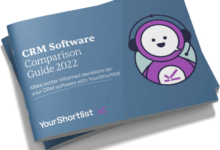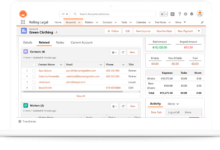CRM for Law Firm: Streamlining Legal Practice
CRM for law firm isn’t just software; it’s the key to unlocking efficiency and client satisfaction in the often-complex world of legal practice. Think of it as a central hub, connecting all aspects of your firm – from client interactions and case management to document storage and billing. This isn’t about replacing human connection, but rather enhancing it, freeing up your time to focus on what truly matters: providing excellent legal service.
This guide delves into the world of legal CRMs, exploring different types, essential features, integration possibilities, security concerns, and the ultimate return on investment. We’ll cover everything from choosing the right system for your firm’s size to implementing it successfully and training your staff. Prepare to discover how a well-chosen CRM can transform your law firm’s operations.
Types of CRM Systems for Law Firms
Choosing the right CRM system is crucial for a law firm’s efficiency and growth. Different firms have different needs, depending on size, practice area, and budget. This section outlines the various types of CRM systems available and their suitability for different sized firms.
Types of CRM Systems
Law firms can choose from several CRM categories. Cloud-based CRMs offer accessibility and scalability, while on-premise systems provide greater control but require more IT infrastructure. Specialized legal CRMs integrate features specifically designed for the legal profession, such as matter management and billing. The best choice depends on the firm’s specific requirements and resources.
Comparison of Three Common CRM Systems
Let’s compare three popular CRM systems: Clio Manage, MyCase, and Salesforce. These represent different approaches to legal CRM, offering varying levels of functionality and cost.
| CRM Type | Key Features | Pros | Cons |
|---|---|---|---|
| Clio Manage (Cloud-based, Specialized Legal CRM) | Matter management, time tracking, billing, client communication, document management, reporting | User-friendly interface, specifically designed for legal needs, robust reporting, good mobile access. Strong integration with other legal tech tools. | Can be expensive for smaller firms, limited customization options compared to some other systems. |
| MyCase (Cloud-based, Specialized Legal CRM) | Matter management, client communication portal, document management, calendaring, billing, task management. | Affordable pricing plans, intuitive interface, good customer support. Strong emphasis on client communication. | Fewer advanced features compared to Clio or Salesforce, potentially less robust reporting. |
| Salesforce (Cloud-based, General CRM with Legal Integrations) | Highly customizable, extensive features including contact management, sales pipeline management, marketing automation, and reporting. Requires specific legal add-ons or integrations. | Highly scalable and customizable to fit evolving needs, powerful reporting and analytics. Integrates with a wide range of applications. | Steeper learning curve, requires significant configuration and potentially specialized expertise. Can be very expensive, especially with add-ons. |
Advantages and Disadvantages by Firm Size
The optimal CRM system varies greatly depending on the law firm’s size.
Small Law Firms (1-10 lawyers): Cloud-based, specialized legal CRMs like MyCase often provide the best balance of features and affordability. Their ease of use and relatively low cost make them ideal for smaller firms with limited IT resources.
Medium Law Firms (10-50 lawyers): Firms of this size may benefit from more robust systems like Clio Manage, offering advanced features and better scalability. The increased functionality justifies the higher cost, improving efficiency and organization as the firm grows.
Large Law Firms (50+ lawyers): Large firms often require highly customizable and scalable systems like Salesforce, allowing for integration with various other applications and providing extensive reporting capabilities. The high cost is offset by the enhanced control and efficiency gained from a powerful, adaptable system. However, implementation and ongoing management require significant investment in IT resources and expertise.
Key Features of a Legal CRM
A successful law firm relies heavily on efficient case management and strong client relationships. A well-chosen legal CRM system acts as the central nervous system, streamlining operations and improving overall performance. Choosing a system with the right features is crucial for maximizing its benefits.
Essential Features for Efficient Case Management
Effective case management is the cornerstone of any successful law firm. A legal CRM should provide tools to track cases from inception to conclusion, ensuring no detail is overlooked. This includes features that allow for the efficient recording of client information, case details, deadlines, and communication logs. A robust system will also allow for easy reporting and analysis of case data, enabling strategic decision-making and performance tracking. Furthermore, the system should facilitate seamless collaboration amongst team members, ensuring everyone is on the same page.
Client Relationship Management (CRM) Capabilities in Legal Software
Client relationships are paramount in the legal field. A legal CRM must offer powerful tools to nurture and maintain these relationships. This includes features for managing client contact information, communication history, and preferences. The system should facilitate personalized communication, allowing lawyers to tailor their interactions to each client’s specific needs and expectations. Detailed client profiles within the CRM provide a 360-degree view of the client, enabling informed decision-making and fostering stronger, more productive relationships. Automated reminders for birthdays or anniversaries can also contribute to building positive relationships.
Document Management and Collaboration Tools
Secure and efficient document management is critical in the legal profession. A legal CRM should integrate secure document storage and retrieval, allowing easy access to all relevant case files. Version control features prevent confusion and ensure everyone is working with the most up-to-date documents. Furthermore, the system should support collaboration tools, such as shared workspaces and annotation features, enabling team members to work together seamlessly on case documents. This centralized approach ensures all relevant documents are easily accessible and organized, significantly reducing the time spent searching for information. Imagine the time saved by instantly finding the correct version of a contract rather than sifting through multiple email chains or file folders.
Automation Features for Improved Workflow
Automation features significantly enhance workflow efficiency in a law firm. For example, automated appointment scheduling eliminates manual scheduling conflicts and ensures timely reminders for both clients and lawyers. Email marketing tools allow for targeted communication with clients and potential clients, keeping them informed and engaged. Automated reminders for deadlines and tasks prevent missed deadlines and reduce the risk of errors. Workflow automation, such as automatically routing documents to the appropriate individuals based on predefined rules, ensures efficient task management. Consider the time saved by automated email responses to common inquiries, freeing up staff to focus on more complex tasks. For instance, an automated email confirming receipt of a document can significantly reduce administrative burden.
Integration with Existing Law Firm Systems
Seamless integration is paramount when implementing a CRM in a law firm. A successful CRM deployment doesn’t just add another system; it streamlines existing workflows by connecting disparate software solutions. The goal is to avoid data silos and create a unified view of clients and cases, boosting efficiency and improving client service.
The importance of integrating your CRM with your accounting, billing, and practice management systems cannot be overstated. Without it, you risk manual data entry, inconsistencies, and lost time – all detrimental to profitability and client satisfaction. Imagine the frustration of having to update client information in multiple systems, potentially leading to errors and delays in billing or case management. Effective integration eliminates this redundancy, saving valuable time and reducing the potential for human error.
Integration Challenges and Solutions
Different software combinations present unique integration hurdles. For example, integrating a legacy practice management system with a modern cloud-based CRM might require custom API development or middleware solutions. If the older system lacks robust API capabilities, the integration might be more complex and expensive. Conversely, integrating two cloud-based systems often proves simpler, leveraging pre-built connectors or APIs. Another common challenge is data mapping – ensuring that data fields from one system correctly correspond to fields in another. Solutions include employing professional integration services, using ETL (Extract, Transform, Load) tools, or selecting a CRM with robust integration capabilities and pre-built connectors for popular legal software.
Workflow Diagram: CRM Interaction with Other Systems
Imagine a workflow where a new client inquiry arrives via email. The CRM automatically captures this information, creating a new contact record. The assigned attorney accesses the client’s profile in the CRM, which is linked to the firm’s practice management software, providing immediate access to case details and documents. As the case progresses, billing information is automatically updated in the accounting software through the CRM. Finally, automated email reminders are sent to the client regarding upcoming deadlines and appointments, all managed within the CRM’s workflow automation features. This seamless flow of information minimizes manual intervention and optimizes efficiency. The diagram would visually represent this flow: Email (Inquiry) -> CRM (New Contact, Case Creation) -> Practice Management (Case Details, Documents) -> Accounting (Billing) -> CRM (Automated Reminders). The arrows indicate the flow of information.
Factors to Consider When Evaluating CRM Integration Capabilities
Before choosing a CRM, law firms should carefully evaluate its integration capabilities. Several crucial factors warrant consideration.
- API Availability and Documentation: Robust APIs are essential for seamless integration. Thorough documentation simplifies the integration process. A lack of APIs or poor documentation significantly increases implementation complexity and cost.
- Pre-built Integrations: A CRM with pre-built integrations for commonly used legal software (e.g., Clio, PracticePanther, QuickBooks) simplifies setup and reduces implementation time. Check for compatibility with your specific systems.
- Data Mapping Capabilities: The CRM should allow for efficient mapping of data fields between different systems, minimizing data inconsistencies and errors. The ease of mapping should be a key evaluation criterion.
- Support for Different Integration Methods: The CRM should support various integration methods, such as APIs, ETL tools, and middleware solutions, providing flexibility for different software combinations.
- Security and Data Privacy: Integration should not compromise data security. Ensure the CRM provider employs robust security measures and complies with relevant data privacy regulations.
Security and Data Privacy in Legal CRMs
Protecting sensitive client data is paramount for any law firm. A legal CRM system, being the central repository for much of this information, must prioritize robust security measures to ensure compliance with regulations and maintain client trust. Failure to do so can result in significant legal and reputational damage.
Data Encryption and Access Control
Data encryption is crucial for safeguarding sensitive information stored within the CRM. This involves converting data into an unreadable format, accessible only with a decryption key. Strong encryption algorithms, like AES-256, should be employed to protect data both in transit (while being transmitted over networks) and at rest (while stored on servers or databases). Access control mechanisms, such as role-based access control (RBAC), further enhance security by restricting access to data based on an individual’s role and responsibilities within the firm. This ensures that only authorized personnel can view or modify sensitive client information. For example, a paralegal might have access to case files but not to client financial information, while a senior partner might have access to everything. This layered approach minimizes the risk of unauthorized access and data breaches.
Compliance with Data Privacy Regulations
Legal CRMs must comply with various data privacy regulations depending on the firm’s location and the types of data it handles. The General Data Protection Regulation (GDPR) in Europe, for example, requires firms to obtain explicit consent for data processing, provide individuals with access to their data, and implement appropriate technical and organizational measures to protect it. The Health Insurance Portability and Accountability Act (HIPAA) in the United States governs the privacy and security of protected health information (PHI). Compliance involves implementing strict security protocols, conducting regular security audits, and maintaining detailed records of data processing activities. Failure to comply with these regulations can result in hefty fines and legal repercussions.
Security Features Comparison: Clio and MyCase
Clio and MyCase are two popular legal CRM providers, each offering a range of security features. Both employ data encryption and access control mechanisms. However, they differ in their approach to certain aspects. For instance, Clio offers multi-factor authentication (MFA) as a standard feature, adding an extra layer of security beyond just passwords. MyCase, while offering MFA, may present it as an add-on feature or a part of a higher-tiered subscription. Both providers regularly undergo security audits and attestations, but the specific certifications and standards they meet may vary. A thorough comparison of their security documentation is recommended before selecting a provider. The key difference often lies in the level of detail provided in their security white papers and the transparency of their security practices.
Cost and Return on Investment (ROI) of Legal CRMs
Investing in a legal CRM is a significant decision, requiring careful consideration of both the upfront costs and the potential long-term returns. Understanding the various pricing models and how to calculate your ROI is crucial for making an informed choice that aligns with your firm’s budget and strategic goals. This section will break down the financial aspects of implementing a legal CRM, helping you assess its value proposition for your practice.
Different pricing models exist for legal CRM software, each catering to different firm sizes and needs. Choosing the right model is essential for maximizing value and controlling expenditure.
Legal CRM Pricing Models
Legal CRM software typically operates on either a subscription or a one-time purchase model. Subscription models usually involve monthly or annual fees, often tiered based on features, user numbers, or data storage capacity. This provides predictable budgeting and access to ongoing updates and support. One-time purchase models involve a larger upfront payment but may lack ongoing support and updates, potentially leading to higher costs in the long run. Some vendors also offer hybrid models, combining aspects of both. For example, a firm might pay a one-time fee for the basic software and then a recurring subscription for premium features or increased user licenses. The best model depends on your firm’s financial situation, technological expertise, and long-term plans.
Calculating the ROI of a Legal CRM
Calculating the ROI of a legal CRM requires a comprehensive assessment of both costs and benefits. Costs include the initial software purchase or subscription fees, implementation costs (such as training and data migration), and ongoing maintenance expenses. Benefits are more multifaceted and often harder to quantify directly, but include increased efficiency, improved client satisfaction, reduced administrative overhead, and enhanced business development opportunities.
To calculate ROI, you can use a simple formula:
ROI = (Net Benefit – Total Cost) / Total Cost * 100%
. Let’s illustrate this with an example. Suppose a firm spends $10,000 on a CRM implementation, including software, training, and data migration. Over the next year, the firm experiences a 15% increase in billable hours due to improved efficiency (let’s say this translates to an extra $25,000 in revenue), a 10% reduction in administrative overhead ($5,000 savings), and an improved client satisfaction rate leading to a 5% increase in client retention (resulting in an estimated $2,000 in saved marketing and acquisition costs). The net benefit would be $25,000 + $5,000 + $2,000 = $32,000. Therefore, the ROI would be ($32,000 – $10,000) / $10,000 * 100% = 220%.
Cost Factors and ROI Benefits
The following lists summarize the key cost factors and ROI benefits associated with implementing a legal CRM:
- Cost Factors:
- Software licensing fees (subscription or one-time purchase)
- Implementation costs (consultant fees, data migration, training)
- Ongoing maintenance and support fees
- Hardware upgrades (if necessary)
- Staff time for training and adaptation
- ROI Benefits:
- Increased efficiency and productivity (leading to higher billable hours)
- Improved client communication and satisfaction (leading to increased retention)
- Reduced administrative overhead (e.g., less time spent on manual tasks)
- Enhanced business development opportunities (e.g., better lead tracking and management)
- Better data-driven decision making (leading to improved strategic planning)
- Improved case management and reduced errors
Implementation and Training for Legal CRMs
Successfully implementing a new CRM system in a law firm requires careful planning and execution. It’s not just about installing software; it’s about integrating it seamlessly into existing workflows and ensuring staff buy-in. A well-structured implementation plan, coupled with effective training, is crucial for maximizing ROI and minimizing disruption.
Implementing a new CRM involves several key steps, each demanding attention to detail. Failure at any stage can significantly impact the overall success of the project. A phased approach, allowing for adjustments along the way, is often the most effective strategy.
CRM Implementation Steps
The implementation process typically unfolds in several distinct phases. These phases ensure a smooth transition and minimize disruption to the firm’s daily operations. Proper project management is essential throughout.
- Needs Assessment and System Selection: This initial phase involves a thorough analysis of the firm’s current processes and technological capabilities to determine the specific needs of a CRM system. This includes identifying key features and functionalities required to streamline operations and improve efficiency. The firm should then evaluate various CRM options, considering factors such as cost, scalability, and integration capabilities.
- Data Migration: Moving existing client and case data into the new CRM system is a critical step. This requires careful planning and execution to ensure data accuracy and integrity. Data cleansing and standardization may be necessary before migration to avoid errors and inconsistencies. The migration process should be thoroughly tested before going live to prevent data loss or corruption.
- System Configuration and Customization: Once the data is migrated, the CRM system needs to be configured to meet the specific needs of the law firm. This may involve customizing workflows, reports, and dashboards to align with the firm’s unique processes. This phase often requires the expertise of CRM consultants or specialists.
- Testing and Quality Assurance: Before launching the system firm-wide, thorough testing is essential. This involves testing all functionalities, workflows, and integrations to identify and resolve any bugs or issues. User acceptance testing (UAT) involving staff from different departments is crucial to ensure the system meets their needs and expectations.
- Go-Live and Post-Implementation Support: The go-live phase marks the official launch of the new CRM system. Post-implementation support is crucial to address any unforeseen issues and provide ongoing training and assistance to staff. This phase often includes monitoring system performance, gathering user feedback, and making necessary adjustments.
Best Practices for CRM Training
Effective training is essential to ensure staff adoption and maximize the return on investment of a new CRM system. A multi-faceted approach, combining different training methods, is generally more effective than a single training session.
- Blended Learning Approach: Combining online modules with hands-on workshops and personalized coaching provides a more comprehensive and engaging learning experience. This caters to different learning styles and ensures that staff members feel comfortable using the system. For example, online modules can cover basic functionalities, while workshops focus on advanced features and specific use cases.
- Role-Based Training: Tailoring training content to specific roles and responsibilities within the firm ensures that staff members receive relevant and practical instruction. This approach maximizes the efficiency of the training process and ensures that each staff member understands how the CRM system can benefit their specific tasks. For instance, paralegals might receive training on case management features, while partners might focus on client relationship management aspects.
- Ongoing Support and Resources: Providing ongoing support and resources, such as FAQs, video tutorials, and quick reference guides, helps staff members to continue learning and using the CRM system effectively after the initial training. This ongoing support is crucial for maintaining user engagement and ensuring that the system is used consistently. A dedicated helpdesk or online forum can be valuable tools for addressing user queries and resolving technical issues.
Managing Change and Addressing Resistance
Introducing new technology can often meet resistance from staff. Proactive communication and change management strategies are crucial to address concerns and foster a positive attitude towards the new system.
Open communication is paramount. Regular updates and feedback sessions can alleviate concerns and build trust. Highlighting the benefits of the new system, such as improved efficiency and reduced workload, can help to encourage adoption. Addressing individual concerns and providing personalized support can also help to overcome resistance. For example, a firm might offer additional training or mentoring for staff members who are struggling to adapt to the new system.
CRM Implementation Checklist
A comprehensive checklist helps ensure a smooth and successful CRM implementation.
- Define clear project goals and objectives.
- Conduct a thorough needs assessment.
- Select a suitable CRM system.
- Develop a detailed implementation plan.
- Migrate data accurately and efficiently.
- Configure and customize the system to meet specific needs.
- Conduct thorough testing and quality assurance.
- Develop and deliver comprehensive training programs.
- Establish ongoing support and maintenance procedures.
- Monitor system performance and gather user feedback.
Wrap-Up
Ultimately, the right CRM for your law firm is the one that seamlessly integrates into your existing workflow, enhances client relationships, and boosts your bottom line. By carefully considering the factors outlined in this guide – from security and compliance to cost and ROI – you can confidently choose a system that will empower your firm for years to come. Don’t just manage cases; manage your future. Embrace the power of a well-integrated CRM system.